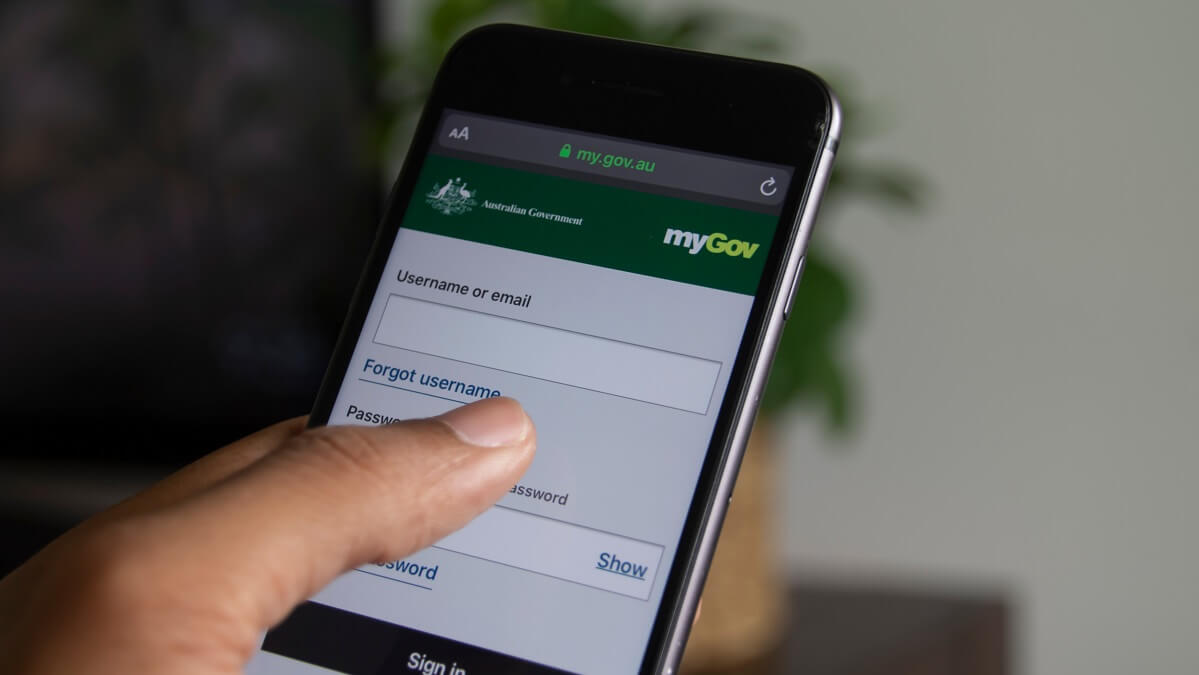MyGov is simply a secure way to access government services online in one place and is the main way in which you’ll regularly interact with Centrelink and Services Australia.
The online portal can be linked to the following government services myGov account:
- Australian JobSearch
- Australian Taxation Office
- Centrelink
- Child Support
- Department of Health Applications Portal
- Department of Veterans’ Affairs
- HousingVic Online Services
- Medicare
- My Aged Care
- My Health Record
- National Disability Insurance Scheme
- National Redress Scheme
- State Revenue Office Victoria.
The benefits of having all these government accounts linked and available in the one place online is that it provides one inbox for your messages from these services, if you have them linked.
You can also update your contact details in your myGov account settings and your updates will be shared across the various services, saving you the hassle of updating all your accounts one by one.
How to set up a myGov account
Go to myGov.com.au and click ‘create account’ to get started.
When setting up your myGov account, you’ll be asked to creat a myGovID. A MyGovID makes it easier to prove who you are online. It is effectively like a saved 100-point ID check that you can use repeatedly on your smart device.
All you need to set up a myGovID is a smart device and an email address.
The first step is to download the app, which you can do from the App Store or Google Play, depending on your device.
Once the app has downloaded, you will have to open it and follow the prompts. It will ask you for your full name, date of birth and email address.
After entering these details, you will have a ‘basic’ identity strength.
The next step of the process is adding your identity documents, which is probably the trickiest part of the process.
The identity strength that you need depends on the government online service you want to access using your myGovID.
A ‘standard’ identity strength allows you to access all participating government online services.
You will need two of the following Australian identity documents (your name must match in each) to achieve a ‘standard’ identity strength:
- driver’s licence or learner’s permit
- passport
- birth certificate
- Medicare card.
If you’ve had a change in name, you may be able to verify this using a change of name certificate (Tasmania, South Australia, Northern Territory and the Australian Capital Territory only) or a marriage certificate.
A ‘basic’ identity strength (using your name, date of birth and email address) allows you to access some government online services. However, you may need to meet additional requirements, depending on the service.
How secure is myGov?
Given the many recent high-profile data breaches, can you be sure the highly sensitive data you supply to the myGov are secure?
Only authorised officers of myGov and your linked member services can access your information and all officers are trained in privacy and security.
All access to your myGov account is monitored. Any officer who accesses your account information is bound by the Code of Conduct under the Public Service Act 1999.
But there are definitely steps you can take to protect your account:
- don’t share your myGov sign-in details with anybody else
- use a strong password that is easy for you to remember but hard for others to guess
- use a different password to your other online accounts
- change your password and myGov PIN regularly
- don’t let other people see your computer screen when you use the ‘show password’ option
- don’t send your password and myGov PIN to anyone by email or text message
- don’t tell anyone your email account password
- always sign out of your myGov account when you have finished using it
- check for the Extended Validation Certificate indicator in your browser’s address bar when accessing myGov. Each browser shows the Extended Validation Certificate in a different way. Usually this is a green box or bar with a padlock icon.
Do you have a myGov account? Do you trust it?
Also read: Will you be eligible for rent assistance?