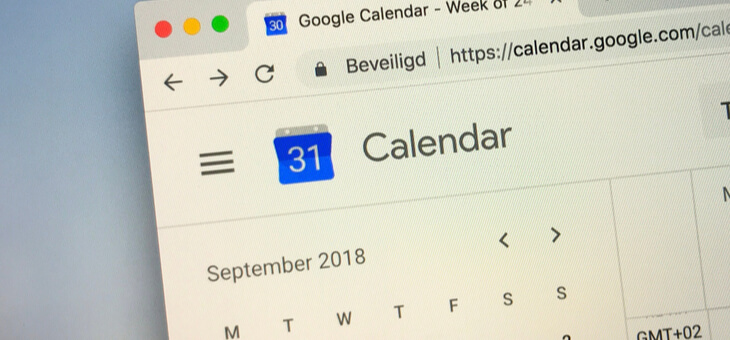Belinda is worried about her online calendar having a meltdown and wants to know her options.
•••
Q. Belinda
I am disabled and share my Google Calendar with my husband. If Google were to have a meltdown, we have no other calendar in use. So, how do we go about backing it up? Is it possible to have a hard copy of a Google calendar?
I have a friend who lost the data on her phone recently. Fortunately, she keeps a written calendar and was still able to see what they were doing and when. Unfortunately, this is no longer an option for me as I can no longer write. Do you have any ideas? I can save my contacts on the computer and can print them out, so surely it must be possible to do this with Google Calendar.
A. It is definitely possible to do all the things you are asking, although it is not possible to export your calendar from the Google Calendar app.
To export the events from all your calendars, you just open Google Calendar and click Settings in the top right corner and then click on Import & Export to download your events. Under the Export section, click Export and a .zip file will be downloaded to your computer.
If you need a paper copy of your calendar, you can print one by week, month or any date range you choose.
At the top right click Day, Week, Month, Year, Schedule, or 4 Days to choose which date range to print, then click Settings and press Print. On the print preview page, you can change details such as font size and colour settings before you print.
You can also save a PDF copy of your calendar on your computer by following the print directions listed above and changing the print destination to save it as a PDF. To find the PDF of your calendar, go to where your computer saves downloads.
If you enjoy our content, don’t keep it to yourself. Share our free eNews with your friends and encourage them to sign up.
Related articles:
Is this the answer to better batteries?
How radio shaped the world
Do you suffer from cyberchondria?