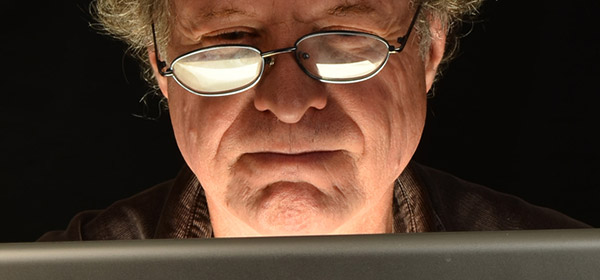Nearly 60 per cent of all emails sent worldwide are spam and the vast majority of these are created to scam you of your hard-earned money. Drew explains how to spot a fake email.
What to look for
Scammers are becoming more cunning than ever before with their email scams and with the choice of words they use in those emails. In recent times, common email scams such as the Prince of Nigeria asking you to help transfer a large sum of money in exchange for a percentage for your troubles and Svetlana from Russia asking for your hand in marriage have fallen off significantly. But scams targeted to your location pretending to be well-known Australian companies such as Telstra, the ATO or Australia Post are on the rise.
Those using an email address ending with .au are more often and more specifically targeted than those with a .com email address. This is because the scammer knows this email address is linked to a person living in Australia.
Be on the lookout for emails from Telecommunication companies (Optus/Telstra, etc), banking institutions (Westpac, Commonwealth Bank, etc), online payment services (Paypal, Western Union), mail companies (Fed EX or Aus Post) and the Australian Tax Office (ATO).
Before opening an attachment or clicking through to a website, be sure that you are expecting an email from that company. The trick I find most useful in determining whether an email is a scam or not is to scroll my mouse over the linked information in the email. By doing this, a display of the website url that you would be taken to will be shown. This allows you to make an educated decision (if the link is going to www.telstra.com.au, then you know it’s a real email).
Another trick is to check the email address from which you received the email. If it looks dodgy or untypical of that organisation, it’s most likely unsafe.
As with anything in life, if an offer sounds too good to be true, it generally is. Never click on a link that you aren’t expecting.
Related articles:
Email in real life
Email etiquette
How to set up email on Apple devices