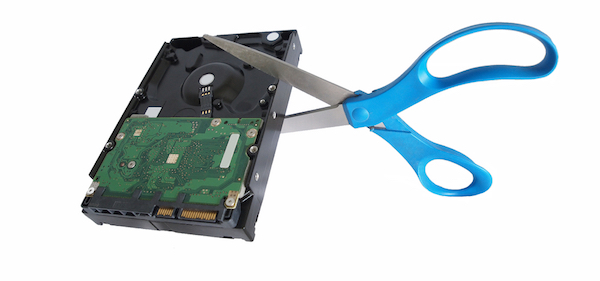Deleted files on your PC can sometimes be recovered using special software. Using AVG’s File Shredder, you can delete files permanently, so they don’t fall into the wrong hands.
Most people assume that when you delete a file on your computer, it’s gone for good, but it’s not quite as simple as that. When you delete a file, your computer marks the space where the file was stored on the hard drive as free. But the file still exists in this space; it will only be truly deleted when the computer needs the space for something else and writes over it.
Consider it as a developer marking a block of land as empty, even though there is an abandoned house still there. The house isn’t being used by anybody, but until it’s demolished, it can still be accessed. When the block of land is needed for a new house, the old house is demolished and a new one built over the ruins.
But you can use software, such as AVG’s File Shredder to ensure that the file is destroyed completely – so you don’t have sensitive information sitting around on your computer.
To use File Shredder you must have AVG installed on your PC. To do this, visit this website and install Antivirus FREE 2015.
Once you have the antivirus software installed, you can shred files or folders by right-clicking on them and selecting ‘Shred content with AVG’ and then clicking ‘Shred it’.
You can also shred the entire contents of your Recycle Bin by right clicking on it and selecting ‘Shred content with AVG’ and then ‘Shred it’.
Have any questions about cyber security? Let us know in an email or in the comments section below.