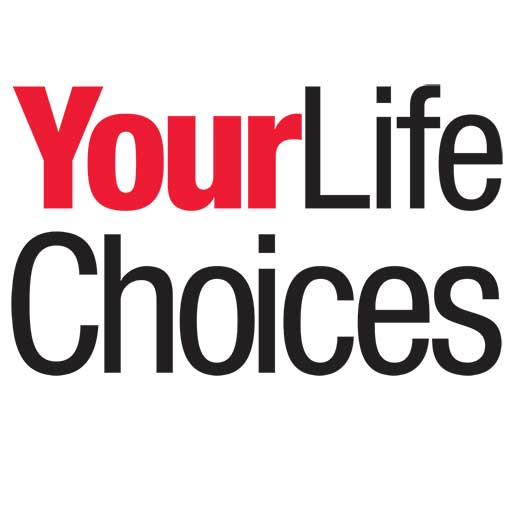Spyware is software or hardware installed on a computer without the user’s knowledge. It gathers information about that user for later retrieval by whoever controls the spyware. Spyware employs a user’s Internet connection in the background without their knowledge.
Spyware is a threat that many common anti-virus applications do not cover. This surveillance can send information back to the party that secretly installed the software on your computer. It can send details on all kinds of activity ranging from keystroke capture (such as your Internet banking password), snapshots, email logging, chat logging, and just about everything else. Anti-spy tools protect your privacy by detecting PC monitoring tools and mechanisms that may track your activities. For more information on spyware go to the SpywareInfo website:
Go there
Anti-spy tools
- Ad-aware – This privacy tool scans your computer’s memory, registry, hard, removable and optical drives for known data-mining, aggressive advertising, and tracking components. It then lists the results and offers to remove or quarantine the components. The program detects a wide range of adware/spyware related issues and can be updated with the latest signatures via the built-in update utility. This is the one we use. It’s free and you can download it here:
Go there - Spybot-Search & Destroy – detects and removes spyware of different kinds from your computer. If you see new toolbars in your Internet Explorer that you didn’t intentionally install, if your browser crashes, or if your browser start page has changed without your knowing, you most probably have spyware. But even if you don’t see anything, you may be infected, because more and more spyware is emerging that is silently tracking your surfing behaviour to create a marketing profile of you that will be sold to advertisement companies. Spybot-S&D is another recommended anti-spy tool and is available free from this site:
Go there
Anti-Virus Tools – SnapFiles lists many freeware and shareware programs, with reviews, to combat viruses.
GO there
AVG Anti-Virus Protection. This very reliable program will protect your computer from viruses and infected files you might get through the Internet or from discs. An email scanner with real-time protection and frequent updates are just some of the features.
Go there
Cert Coordination Centre Home Network Security – This document gives home users an overview of the security risks and countermeasures associated with Internet connectivity, especially in the context of “always-on” or broadband access services (such as cable modems and DSL). However, much of the content is also relevant to traditional dial-up users (users who connect to the Internet using a modem). Very comprehensive.
Go there
Firewalls
- Find out all about firewalls from this web page from Gibson Research Corporation:
Go there - ZoneAlarm – We use ZoneAlarm as our firewall. There is a free version and a more comprehensive Pro version:
Go there
Home PC Firewall Guide – provides easy access to independent, third-party reviews of Internet security products for home, telecommuter, and SOHO (small office, home office) end-users. The products tracked include personal firewall, anti-virus, anti-Trojan and privacy software. The Macintosh guide covers personal firewall, anti-virus and networking software.
Go there
Internet Industry Association’s Security Portal – A resource provided by the IIA to assist users understand the issues associated with internet security. This Australian site has the latest warnings from virus protection companies, the latest news on internet security matters, and links to a wealth of information on the internet about security issues and solutions.
Go there
LeakTest – Not only must our internet connections be fortified to prevent external intrusion, they also provide secure management of internal extrusion. Any comprehensive security program must safeguard its owner by preventing Trojan horses, viruses, and spyware from using the system’s Internet connection without the owner’s knowledge. Scanning for the presence of Trojan’s, viruses, and spyware is important and effective, but if a piece of malware does get into your computer you want to expose it immediately by detecting its communication attempts and cut it off from communication with its external agencies. LeakTest is another free program by Steve Gibson, Gibson Research Corporation (he also wrote ShieldsUP!) and will test your firewall to see if unauthorised access to the Internet is prevented.
Go there
McAfee.com – a leader in the anti-virus war. Information is a weapon, and McAfee has got just about all the information you’ll need. While on their site, make sure you check the anti-virus tips.
Go there
Symantec – a leading provider of virus protection, vulnerability assessment, intrusion prevention, Internet content and e-mail filtering. Symantec produces the Norton brand of consumer security products. The site has a substantial reference area which includes a virus encyclopedia, info on hoaxes and on jokes. (Joke programs attempt to display something humorous or only pretend to and perform a malicious action.)
Go there
Trend Micro Australia – Trend Micro, Inc. is a leader in network antivirus and Internet security software and services. Comprehensive info on viruses and hoaxes. The company markets PC-cillin, an antivirus scanning program for home computers.
Go there