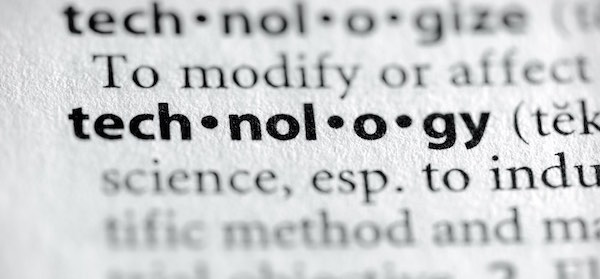Understanding the complex world of technology can be difficult. This easy-to-understand glossary of technology terms covers everything from A to Z.
A
ADSL (Asymmetric Digital Subscriber Line). A form of internet connection that uses normal copper telephone cables. The maximum speed of ADSL is 8 Mbps.
ADSL2+. An improvement of ADSL that allows for speeds up to 24 Mbps.
Assistive technology. Technology that is optimised to assist users with disabilities. Can be either software or hardware.
Apple. An American technology company that manufactures Macs, iPhones and iPads, among other things.
Attachment. A digital file that is attached to an email, such as a picture or video.
App. Short for application, an app is a small program, usually on a mobile device.
B
Bandwidth. The maximum rate at which data can be transmitted, often used to rate the speeds of internet connections. Usually measured in Kbps or Mbps.
Bit (binary digit). The smallest unit of data in a computer. Every piece of information stored digitally is made up of bits. A single bit is either a one or a zero.
Blog (web log). An online diary entry such as Tumblr or WordPress.
Bluetooth. A type of short-range wireless communication technology. Common uses include wireless headsets, keyboards and mouses.
Bluray. A type of disc the same size as a CD or DVD but which can store much more data. Typically used for high definition (HD) movies.
Booting/booting up. The processes your computer performs to get to the stage where it is usable (like you climbing out of bed in the morning before you can start your day).
Broadband. A fast digital internet connection – dial-up’s successor.
Browser. Allows you to navigate on the internet by reading HTML code and converting it to the text, images and videos that make up the internet. Examples include Safari, Google Chrome, Mozilla Firefox and Internet Explorer.
Byte. A byte is a small unit of measurement for computer data. A byte is made of eight bits and is often used to describe the size of a very small file.
Bps/bps. Bps refers to the rate of data transfer (for example, when you download an image from the internet). The acronym can be confusing as it refers to either bits per second (bps) or bytes per second (Bps) based on the capital or lowercase b. Larger rates of data transfer are measured in kbps, mbps or gbps.
C
CD (Compact Disc). A format of data storage that was initially used for music, but is also often used for computer data.
Chat rooms. A place where you can talk to other people over the internet on any topic, usually anonymously.
Cloud computing. Using devices located elsewhere to perform tasks and store data. For example, you can store your photos in the cloud to save space on your device for other things.
Cookies. Cookies are small files stored on your computer. They are created by some websites you visit and hold data about you (such as what you searched for on the internet). Cookies are usually used for user convenience, but are sometimes used intrusively. You can disable cookies if you don’t want to use them.
CPU (Central Processing Unit or processor). The brain of your computer that performs calculations to make programs function. CPU speed is measured in GHz, faster CPUs can perform tasks more quickly than slower CPUs.
D
Desktop. The first screen you see when your computer loads up. Like a real-life desktop, your computer desktop is where you can store things you access regularly. The term can also refer to a desktop computer, meaning a large computer which is not portable.
Download. Transferring a file from one source to your computer, typically from the internet (the opposite of upload).
DVD (Digital Video Disc or Digital Versatile Disc). A disc that has the same dimensions as a CD and allows for greater data storage, but not as much storage as a bluray disc.
E
Encryption. The process of converting data into an unrecognisable form so that it can’t be read by anyone unauthorised to do so. Once the data is ready to be viewed, it can be decrypted with the use of a password.
Email (electronic mail). Mail sent over an internet connection. Emails can have attachments such as, photos, music or movies.
Excel. A product that often comes as part of Microsoft Office. Excel is used to create and manage spreadsheets.
Emoji. A small picture that can be inserted into web pages or messages.
F
Firewall. An online ‘guard’ that protects your computer from unauthorised access via the internet.
Flash drive. A device used to store data. In the past, flash drives have been used mostly on small devices such as cameras, smartphones and USB flash drives, but are now often used in larger devices such as laptops and desktop computers.
Freeware (free software). A piece of software that is free, has no expiration date and no limitations.
G
GIF (Graphic Interchangable Format). A type of image file that is usually low quality and can be animated.
Gigabyte (GB). A gigabyte is one billion bytes. Gigabytes are often used to measure the size of hard drives or internet plans.
H
Hard Drive (HDD or Hard Disk Drive). The device in your computer that stores everything you use on your computer. Some new devices use flash drives instead of, or in addition to, hard drives.
Hardware. Hardware refers to physical parts of a computer that you can physically touch (although you shouldn’t touch some of them). Examples include the mouse, keyboard, monitor, and all the parts inside the computer (CPU, graphics card, etc.).
History. In the context of technology, this usually refers to the record your internet browser keeps of every website you have visited. You can delete your history to prevent others from finding out what you do online.
Hotspot. A wifi network that you can use to connect a device to the internet. If you have a smartphone or tablet with a data plan, you can use it to create a wifi hotspot.
HTML (Hyper Text Markup Language). The code that is written to display websites. Browsers read this code, interpret it, then format it in a way that can be viewed by the user.
HTTP (Hyper Text Transfer Protocol). The way in which web pages are sent over the internet. HTTPS is a secure version of this that uses encryption.
I
ISP (Internet Service Provider). The company that allows you to connect to the internet. Some examples are Telstra and Optus.
Internet. A worldwide network that is used to socialise and to share information (such as this technology glossary).
IP address. A unique number that identifies your device on the internet.
J
Java Applets. A program that is designed to be run within a web page. Most commonly used for games.
JPEG (Joint Photographic Experts Group). A type of image that is often used by digital cameras and the internet.
K
Kilobyte (KB). A kilobyte is a thousand bytes. Kilobytes are often used to measure the amount of storage space a small file takes up. A PDF file may be 125 KB.
L
Laptop. A small portable computer that is an all-in-one device, meaning the keyboard, monitor, mouse, and keyboard are all connected.
Linux. An open-source operating system. Software for Linux systems is usually free.
M
Mac. Formerly known as a Macintosh, a Mac is a personal computer (PC) developed by Apple that uses the OS X operating system. Macs have become significantly more popular in recent years.
Malware (malicious software). Malware is software that is designed to infect your computer for malicious purposes. Types of malware include viruses, worms, Trojan horses, spyware, adware, scareware and ransomware. Read more about malware here.
Megabyte (MB). A megabyte is a million bytes. Megabytes are often used to measure how much space a file will take up on a device. A downloaded MP3 may be 3.5 MB.
Microsoft. A large computer company responsible for the creation of Windows, Microsoft Office and many other things. Microsoft was founded in 1975 by Paul Allen and Bill Gates.
Modem. A device that allows you to connect to the internet, usually via a phone line.
MP3. A type of file that is used to store music.
N
Netiquette (internet etiquette). The dos and don’ts of the internet for those who wish to be courteous.
O
Offline. Not connected to the internet.
Online. Connected to the internet.
P
Paint. Basic image-editing software that comes with Windows.
PC (Personal Computer). A computer designed to be used by regular people for things such as surfing the web, playing games or creating documents. Although Macs are still PCs, the term generally refers to Windows computers.
PDF (Portable Document File). A type of document that can be easily viewed on multiple devices, PDFs are a common way of storing application forms.
Phablet. A smart device which falls between a smartphone and tablet in size. The name is a portmanteau of the words phone and tablet. Phablets are typically capable of performing all the functions of a smartphone.
Powerpoint. A Microsoft Office product that is designed to allow users to create presentations.
Q
Quicktime. A multimedia player that is capable of playing videos, music and animations. Originally designed for Macs, it has since been developed for Windows.
R
RAM (Random Access Memory). RAM is your computer’s short-term memory. Information which is being used by your computer is stored on your RAM, so the more RAM you have, the more things you can do at once.
Recycle Bin. The location on your Windows computer where files are sent prior to being deleted. This location is called Trash on Mac computers.
ROM (Read Only Memory). Memory that cannot be modified. The instructions for your CPU that tell it how to start-up (boot) are stored in ROM.
S
Search engine. Allows users to easily search the internet for content, the most popular search engine is Google.
Server. A computer system that provides services to other computers. Most commonly servers hold the data from which websites are made.
Shareware. Software that you are able to use either for a limited time or with limited functionality (or both), before you must register for using the software program. Registering usually involves payment.
Skype. A popular program for VOIP, Skype allows users to make free calls over the internet to other Skype users. Calls can also be made to normal telephones or mobile phones, but at a cost.
Smartphone. An advanced mobile phone which is capable of performing many of the functions computers perform. Two prominent examples are the Apple iPhone and Samsung Galaxy.
Software. The operating system and programs that you use on your computer. Internet browsers are a type of software, so are games, email clients, music players, etc.
Spam. Emails you receive that you haven’t asked for and don’t want. Includes scams, herbal-medicine emails and chain emails.
Spyware. A program that is installed, without the users knowledge, to keep track of your internet habits.
T
Tablet. A device similar to a smartphone, but with a much larger screen. Tablets are not always capabie of making standard phone calls, but as they can be connected to the internet, phone calls can be made using VOIP.
Trojan Horse. A huge wooden horse used by the Greeks to program that contains hidden malware inside it. It will infect your computer when you open the gates and welcome the suspicious horse into Troy run the program.
U
Upload. Transferring something that is stored on your computer to another location, usually via the internet (the opposite of download).
URL (Uniform Resource Locator). The location of web pages on the internet. For example, the URL of YourLifeChoices is: https://www.yourlifechoices.com.au.
USB (Universal Serial Bus). A type of connector that is used to connect devices. For example, a keyboard will plug into a computer using a USB, and a smartphone will charge using a USB cable. Over the years, USB has been upgraded to allow for faster connections.
USB stick. A common name for a flash drive which connects to a computer using a USB connector. Other names include USB drive, thumb stick, thumb drive and jump drive.
V
Viral. If a photo or video ‘goes viral’ it means that it has suddenly spread and has been seen by a lot of people.
Virus. A malicious program that is self-replicating and changes the way your computer operates. A virus is a form of malware.
VOIP (Voice Over Internet Protocol). Uses your internet connection to make online phone calls, which can be free. Can also be used to call fixed lines or mobiles.
W
Web. A shorthand version of World Wide Web, which refers to the internet as a whole.
Wifi. Local wireless connections that allow computers to connect to each other or the internet.
Webcam. A video recorder designed to be used with computers, and in particular on the internet.
Windows. The most commonly used operating system, developed by Microsoft. The current version is Windows 10.
Word. Word-processing software developed by Microsoft.
www (World Wide Web). The World Wide Web, or simply ‘web’ is a system of interlinked, hypertext documents that runs over the Internet. With a web browser, a user views web pages that may contain text, images, and other multimedia and navigates between them using hyperlinks.
X
Y
Z
If there are any terms you would like added to the glossary, please mention them in the comments below, and we’ll add them.