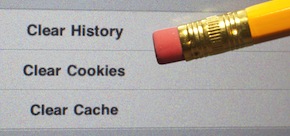Trudy is keeping a watchful eye on flight prices, but she thinks that some data profiling black magic may be affecting the fares which she’s being served online.
Q. Trudy
I’ve heard that sites which use cookies track your details in order to serve you higher prices for flights, is this true? I’ve been searching for flights to Europe and, while I’m not quite ready to book, I’m not convinced I’m getting the best price. Should I delete my browsing history or am I being paranoid?
A. Cookies are the tracking codes which sites use to gather data on which searches you’re doing. It’s becoming big business to use such data to serve targeted ads or, in some cases, gauge what price you’re willing to pay. Also, if you’re logged into your frequent flyer account when searching airline websites, your searches can also be recorded and may also affect the prices which you see online. Therefore, it’s reasonable to assume that you may not always be receiving the best price, but rather the price that the supplier believes you will accept.
It’s good practice to clear your cookies regularly as not only will this ensure that you’re receiving the best search options, it also reduces the data which any company holds on you. And you should always be aware of the cookie policy which any site you visit applies. This can usually be found under the ‘about us’ section.
One other way to avoid detection is by activating private browsing in your internet browser which can ensure you receive the best price.
Safari – left-click the cog icon located in the top-right-hand-side of your screen and from the drop-down menu left-click ‘Private Browsing’. ?
Firefox – left-click the hamburger icon (the menu drop-down) located in the top-right-hand-side of your screen and from the drop-down menu left-click ‘New Private Window’.?
Internet Explorer – left-click the cog icon located in the top-right-hand-side of your screen and from the drop-down menu scroll over ‘Safety’ and click ‘InPrivate Browsing’.
Chrome – left-click the hamburger icon (the menu drop-down) located in the top-right-hand-side of your screen and from the drop-down menu left-click ‘New incognito window’.